Editor's review
This program lets you customize and secure a PC by controlling access to system resources.
True System Security Tweaker lets a system owner tweak and optimize Windows operating systems. This can help define access level to many control panel applet functions. These include desktop, network, passwords, printers, system, add/remove programs, etc. System features can be selectively disabled, if you like. These are features like the start menu (hide/unhide), options in the open/save dialogs. In all about more than 470 security options can be controlled through this application. The settings are organized in structured manner on the left of the interface panel. This simple interface also helps you reset all the changes made through a few clicks. This is a free tool and does not require any installation. It can be run from portable devices too. Password based access control helps stop unauthorized control.
The program is compatible with 32-bit Windows versions like the XP, Vista, Seven, 2000, 2003, 2008, etc. Active desktop, control panel, desktop and explorer, documents and folders, drive restrictions, file system, network, restrict applications, software, start menu and taskbar, system, user folder locations, windows installer are the groups of controls available. As you select each of the groups, the sub-options appear on the left hand tree structure. For example, under control panel options the choices available include add/remove programs, control panel applets, control panel restrictions, display settings, Internet options and printers. All of the 470 tweaks available are organized in this fashion. Those who need to manage more than one user and keep his work-area safe, this tool could be a big help. This is a good application.


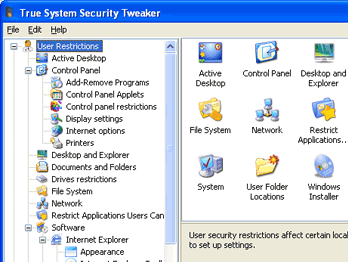
User comments